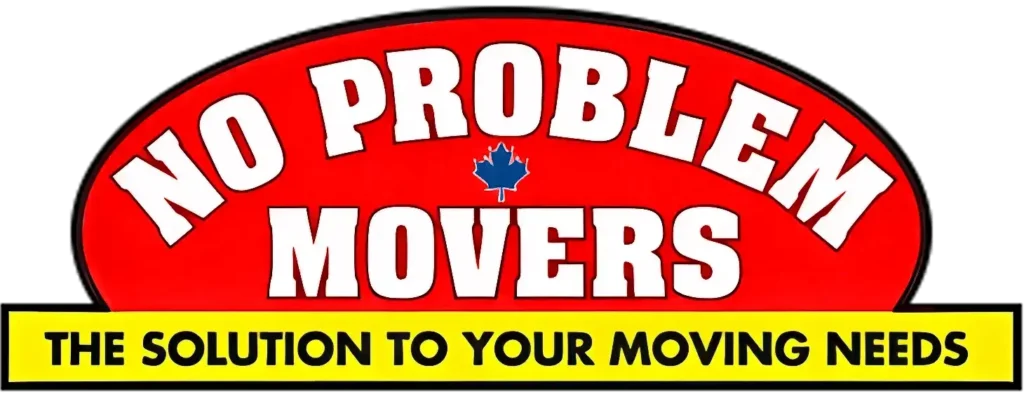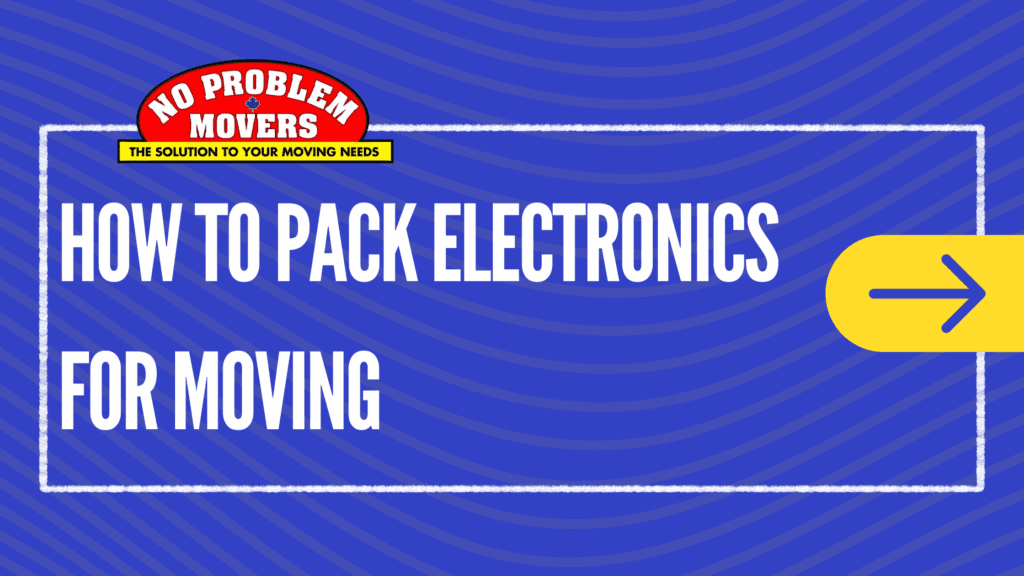Moving requires proper planning and execution. Packing is one of the most important tasks when it comes to relocation. From a pin to a piano, everything goes into those packing boxes. But what requires special attention is your electronics. These can easily get damaged and are often expensive to repair/replace. We are back with a new moving blog on how to pack electronics for moving.
1. Gather the Necessary Supplies
Before you start packing, make sure you have all the necessary packing supplies. Having the right material will make the process smoother and provide better protection for your electronics. Don’t cheap out on the quality, you will thank yourself afterwards because of the numerous benefits of choosing high-quality packing materials.
Essential Packing Supplies
- Sturdy moving boxes in various sizes
- Anti-static bubble wrap
- Packing paper
- Packing peanuts or foam inserts
- Ziplock bags
- Twist ties or cable organizers
- Packing tape
- Permanent markers
- Labels
2. Backup and Secure Your Data
You can skip this step if you are the kind of person who regularly backs up data.
One of the most important steps before packing your electronics is to back up your data. This ensures that your valuable information is safe even if something happens to your devices during the move.
How to Backup Your Data
- Use an external HDD or USB flash drive to create copies of important files.
- Utilize cloud storage services like Google Drive, Dropbox, or OneDrive.
- Ensure that all your devices are backed up, including computers, tablets, and smartphones.
3. Disconnect and Organize Cables
Steps to Disconnect and Organize Cables
Disconnecting and organizing cables properly will prevent tangling & damage and make it easier to set up your devices at your new home.
- Turn Off and Unplug: Make sure all devices are turned off and unplugged from power sources.
- Label Cables: Use labels or colour-coded tape to mark each cable and its corresponding port.
- Bundle Cables: Use twist ties or cable organizers to bundle cables neatly.
- Store Cables in Ziplock Bags: Place each set of cables in separate Ziplock bags and label them. This will make unpacking cables easier for you.
4. Prepare Your Devices
Properly preparing your devices will ensure they are packed securely and are easy to set up after the move.
Preparing Different Types of Electronics
- Computers and Laptops: Remove batteries if possible and pack them separately. Detach peripherals like keyboards and mice.
- Televisions and Monitors: Remove stands or wall mounts and pack them separately. Clean the screens with a microfiber cloth.
- Printers and Scanners: Remove ink cartridges and pack them in a separate, sealed bag. Secure moving parts with tape.
- Audio Equipment: Remove any detachable parts and pack them separately.
5. Pack Your Electronics
Now that your devices are prepared, it’s time to pack them securely.
Step-by-Step Packing Guide
- Line the Box with Packing Material: Use anti-static bubble wrap or packing paper to line the bottom of the box.
- Wrap Each Device: Wrap each electronic device in anti-static bubble wrap, securing it with tape.
- Place Devices in the Box: Place the wrapped devices in the box, ensuring there is minimal movement. Use packing peanuts or foam inserts to fill any gaps.
- Add Additional Protection: Place a layer of packing material on top of the devices.
- Seal the Box: Close the box and seal it with packing tape.
- Label the Box: Clearly label the box with the contents and mark it as “Fragile.”
6. Special Considerations for Fragile Electronics
Some electronics require extra care due to their fragility or high value.
Handling Fragile Electronics
- Flat-screen TVs: Use original packaging if available. If not, use a TV-specific moving box.
- Desktop Computers: Remove internal components like graphics cards and pack them separately if possible.
- Smart Home Devices: Pack smart home devices like thermostats and security cameras in their original boxes if available.
7. Transporting Your Electronics
How you transport your electronics can significantly impact their safety.
Tips for Transporting Electronics
- Keep Valuables with You: If possible, transport valuable or irreplaceable electronics in your car.
- Climate Control: Avoid exposing electronics to extreme temperatures. If moving during hot or cold weather, consider climate-controlled transport.
- Secure Placement: Ensure that boxes containing electronics are placed securely in the moving vehicle to prevent shifting.
8. Unpacking and Setting Up
Once you arrive at your new home, take your time to unpack and set up your electronics properly.
Unpacking Tips
- Inspect for Damage: Check each device for any signs of damage during the move.
- Reconnect Cables: Use the labelled cables and reconnect each device according to the labels.
- Test Each Device: Turn on and test each device to ensure it’s working correctly.
9. Professional Packing Services
If you’re unsure about packing your electronics or have many devices, consider hiring professional packing services.
Benefits of Professional Packing Services
- Expertise: Professionals know the best methods to pack and protect your electronics.
- Time-Saving: Saves you time and effort, allowing you to focus on other aspects of your move.
- Insurance: Many professional services offer insurance, providing peace of mind.
Conclusion
Packing electronics while moving requires careful planning and attention to detail. By following these steps, you can ensure that your electronic devices are well-protected and arrive at your new home safely. Remember to back up your data, use the right packing materials, and label everything clearly. If in doubt, don’t hesitate to contact a moving company near you to help make your move as smooth as possible.